
MAINTENANCE SCHEDULE
- Fuel Tank: Flush every 200 Hours
AIR FILTERS
- Intake Filter: Wash/dry every 500 Hrs
- Output & Lint Filters: Replace Every 500 Hrs
- Output & Lint Filters: Replace Every 500 Hrs
- Fan Blades: Clean Once A Season
- Nozzle: Remove Dirt/Debris Every Season
- Spark Plug: Clean/Re-gap Every 600 Hrs
- Photocell: Clean Annually
- Fuel Filter: Clean Twice Every Season
*
The above information is a baseline to follow. Please be advised that usage and/or environment may result in more frequent maintenance procedures.

TECHNICAL INFORMATION
PROPER PUMP PRESSURE
- 3.8 PSI
- Rotor Gap: .003 in.
- Spark Electrodes Gap: 3.5 mm
- Nozzle to Burner Head: 40~45 inch-pounds
- Fan Set Screw: 40~45 inch-pounds

TROUBLESHOOTING
*Always be sure your heater is turned off, unplugged and cool to the touch before continuing
with troubleshooting.
with troubleshooting.
What error code is your heater displaying?
- Check your power source. Be sure heater and extension cord are securely plugged in.
- You may have a blown fuse. Inspect and or replace fuse in PCB Assembly.
- Temperature Limit Switch may have tripped or complete Limit Switch failure. Switch unit to "OFF" and allow unit to cool for 10 minutes. Replace Limit Switch if needed (ORDER PARTS)..
- Bad connection may exist between Temperature Limit Switch and PCB Assembly. Refer to WIRING DIAGRAM in TECHNICAL INFORMATION.
Room Temp Sensor (Thermistor) is disconnected or complete Sensor failure. Check Thermistor connection and replace if needed. Refer to WIRING DIAGRAM in TECHNICAL INFORMATION or ORDER PARTS.
- Confirm 3.8 PSI pressure using gauge on rear, fan must be spinning to obtain reading. Adjust screw right of guage if needed(CLOCKWISE to increase COUNTERCLOCKWISE to decrease pressure)
- If proper pressure cannot be achieved check Filter Cover & Air Filters, then Fuel Filter and finally Nozzle for clogs or damage (refer to INSTRUCTION MANUAL in TECHNICAL INFORMATION or ORDER PARTS).
- If pressure reads 0 PSI check Air and Fuel lines for leaks/damage. Next, check pump Rotor and blades for chips or cracks.
- Photocell is dirty or bad. Access and clean photocell lens using a DRY cloth or cotton swab (refer to INSTRUCTION MANUAL in TECHNICAL INFORMATION) replace if needed (ORDER PARTS).
- No fuel or fuel is contaminated. Drain and flush tank with fresh fuel if needed.
- Confirm 3.8 PSI pressure using gauge on rear, fan must be spinning to obtain reading. Adjust screw right of guage if needed(CLOCKWISE to increase COUNTERCLOCKWISE to decrease pressure)
- If proper pressure cannot be achieved check Filter Cover & Air Filters, then Fuel Filter and finally Nozzle for clogs or damage (refer to INSTRUCTION MANUAL in TECHNICAL INFORMATION or ORDER PARTS).
- If pressure reads 0 PSI check Air and Fuel lines for leaks/damage. Next, check pump Rotor and blades for chips or cracks.
- If correct pressure is confirmed, verify spark plug is arcing. Clean and re-gap electrodes to 3.5 mm if needed.
Thermostat Switch failure. Remove and Replace Main PCB Assy. Refer to INSTRUCTION MANUAL in TECHNICAL INFORMATION or ORDER PARTS
- Thermostat setting may be too low. Be sure it is set to a temp higher than the current room temp.
- Check electrical connection between Motor and PCB. Refer to WIRING DIAGRAM in TECHNICAL INFORMATION.
- If motor fan does not spin at all, check rotor and veins for chips or cracks. Refer to INSTRUCTION MANUAL in TECHNICAL INFORMATION or ORDER PARTS..
- If this is a 45k, 50k or 75k please verify Pump pressure using the gauge on the rear of the heater while the fan is spinning and CONTACT US below.


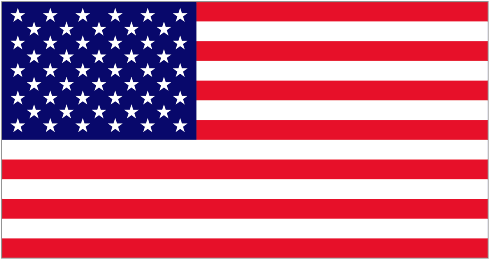
 WIRING
WIRING INSTRUCTION
INSTRUCTION













